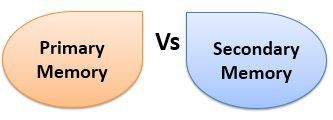Topology
"The physical layout or the way in which network connections are made is known as topology."
Following are network topologies.
1) Bus topology
2) Star topology
3) Ring topology
4) Mesh topology
5) Hybrid topology
1. BUS TOPOLOGY :
STRUCTURE of Bus Topology
A star topology is designed with each node (file server, workstations, and peripherals) connected directly to a central network hub, switch, or concentrator.
Data on a star network passes through the hub, switch, or concentrator before continuing to its destination. The hub, switch, or concentrator manages and controls all functions of the network. It also acts as a repeater for the data flow. This configuration is common with twisted pair cable; however, it can also be used with coaxial cable or fiber optic cable.
Data on a star network passes through the hub, switch, or concentrator before continuing to its destination. The hub, switch, or concentrator manages and controls all functions of the network. It also acts as a repeater for the data flow. This configuration is common with twisted pair cable; however, it can also be used with coaxial cable or fiber optic cable.
The computers that send data also attach address of the destination computer with the data. All computers connected to the bus receive the data but only that computer accept it whose address matches the address attached with data.
In this topology only one computer at a time can send a data therefore the speed of network reduces as the number of computers attached to the bus increases.
ADVANTAGES of Bus Topology
- Easy to install and configure
- Inexpensive
- Easily extended
Disadvantages of Bus Topology
- Performance decreases
- Weak signals
- Difficult troubleshooting
"In star topology all the cables run from the computers to a central location, where they all are connected to a device called HUB."
WORKING OF Star Topology
Each computer in a star network communicates with the central hub that resents the messages either to all computers (in a broad cast network) are only to destination computer (in a switch network).
Star network maybe designed to operate in a polled mode where each user is asked in turn .if it has any information to transmit and in case, if it has, the communication controller will either give full attention to that device until it has no more information to send or it will allow the device to send part of its information ,give another device a chance and then return back to original device.
- As compared to Bus topology it gives far much better performance, signals don’t necessarily get transmitted to all the workstations. A sent signal reaches the intended destination after passing through no more than 3-4 devices and 2-3 links. Performance of the network is dependent on the capacity of central hub.
- Easy to connect new nodes or devices. In star topology new nodes can be added easily without affecting rest of the network. Similarly components can also be removed easily.
- Centralized management. It helps in monitoring the network.
- Failure of one node or link doesn’t affect the rest of network. At the same time its easy to detect the failure and troubleshoot it.
DISADVANTAGES of Star Topology
- Too much dependency on central device has its own drawbacks.
- If it fails whole network goes down.
- The use of hub, a router or a switch as central device increases the overall cost of the network.
- Performance and as well number of nodes which can be added in such topology is depended on capacity of central device.
3. RING TOPOLOGY :
"Ring topology looks like the bus topology with connected ends.
But In functionality it is different."
But In functionality it is different."
WORKING OF Ring Topology
- Each computer is connected to the next computer in the form of ring.
- Each retransmit what it receives from the previous computer.
- The message flow in one direction.
- Ring topology connects computers on a single circle of cable.
- There is no terminated ends
- Signals travel around the loop in one direction and pass through each computer.
- Unlike bus topology, each computer acts like a repeater to boost the signal and send it to the next computer.
- It is called endless topology.
- In ring topology, data flows in ring and in clock-wise direction.
- Ring topology is based on “Token Ring Mechanism”.
Token Passing
- A token is passed around the network.
- The computer that has token can transmit data.
- Token is passed from computer to computer until it reaches to its destination.
- The destination device returns an acknowledgement to the sender.
- The destination device returns an acknowledgement to the sender.
- The token is then given to another device, giving it ability to transmit.
- The token is then given to another device, giving it ability to transmit
- The sending computer modified the token, puts address with the data and sends it around the ring.
- Data passed by each computer until it finds the computer with an address that matches.
- Token is used as a carrier.
- It is called token grab.
- when the load on the network increases, its performance is better than that of Bus topology.
- There is no need for network server to control the connectivity between workstations.
- Additional components do not affect the performance of network.
- Each computer has equal access to resource.
- Token ring technology reduces the need of server or central hub to manage the workstations.
- If one node is disrupted then the whole network goes down.
- Only one machine can transmit on the network at a time.
- The failure of one machine will cause the entire network to fail.
4. MESH TOPOLOGY :
"The topology of a network whose components are all connected directly to every other component."
WORKING OF Ring Topology
For sending messages, check the cable connected into two devices. A message is send directly from sender to receiver because each one has individual and separate connection.
ADVANTAGES of Mesh Topology
- Eliminates traffic problems in links sharing.
- If one link becomes unusable, it does not incapacitate the entire system. Thus, act as robust.
- It has privacy and security.
- Point-to-point link make fault identification and fault isolation easy.
- Difficult to install and maintain.
- Expenisve.
5. HYBRID TOPOLOGY :
"A combination of two or more different topologies makes for a hybrid topology. When different topologies are connected to one another, they do not display characteristics of any one specific topology. "
WORKING OF Hybrid Topology
The Hybrid topology scheme combines multiple topologies into one large topology.The hybrid network is common in large wide area networks. Because each topology has its own strengths and weaknesses, several different types can be combined for maximum effectiveness.
ADVANTAGES of Hybrid Topology
- Any topology can be combined with another without making any changes to existing topology. The speed of the topology is compatible because it combines the strengths of each of the topologies, eliminating weaknesses. It is also more efficient.
DISADVANTAGES of Hybrid Topology
- Installation and configuration of topology is difficult. Because there are different topologies that need to connect. At the same time, make sure none of them fail, which makes installation and configuration very difficult.